Basic Memory v0.13.0: 13 is a Lucky Number
June 11, 2025
We’re excited to share Basic Memory v0.13.0 - our biggest release yet! This one’s been brewing for months, and it fundamentally changes how you organize and work with your knowledge using an LLM.
The Big Idea: AI-Managed Project Switching
Basic Memory has had multiple projects for a while, but there was this annoying dance: switch projects via CLI, restart Claude and the MCP server, then continue your conversation in the new context. It worked, but it was clunky.
v0.13.0 changes everything. Now Claude itself can manage your projects during a conversation. No restarts, no command-line juggling - just natural project switching that happens in real-time.
💬 "Switch to my work project"
🤖 ✓ Switched to work-notes project
• 47 entities
• 125 observations
• 23 relations
💬 "What did I work on yesterday?"
🤖 [Shows only work-related recent activity]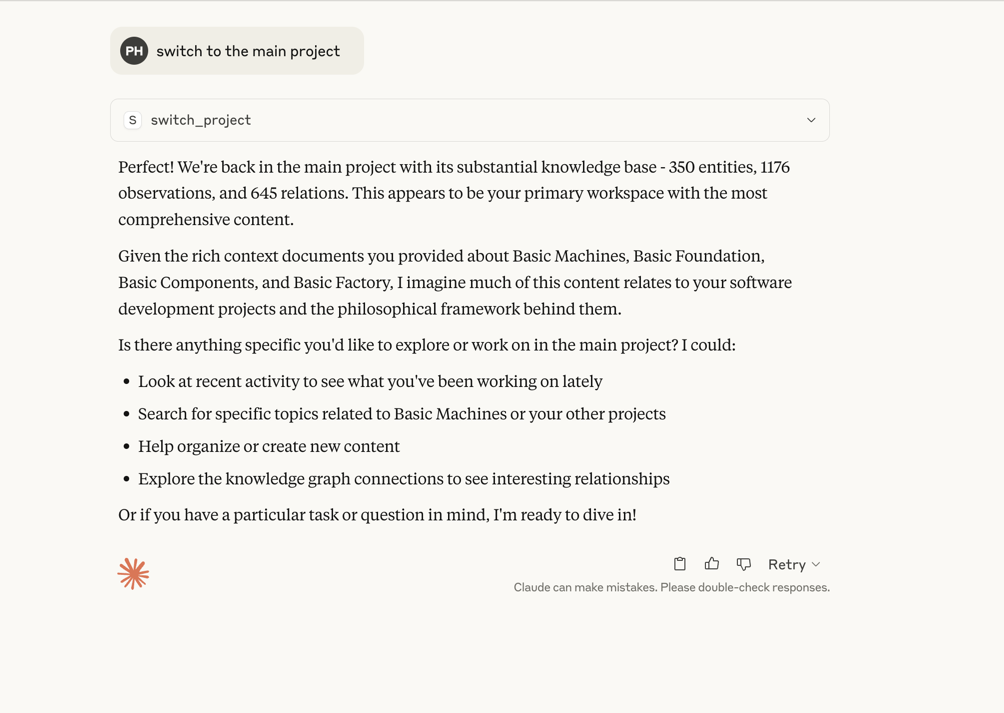
The magic is that everything just works. Search, recent activity, note creation - it all happens within your current project context. No more accidentally mixing personal thoughts with work notes.
Power user tip: Most tools also support cross-project operations when you need them. You can do edit_note("Meeting Notes", project="work-project") to edit a note in a different project without switching contexts. There are also list_projects and list_directory commands so Claude can see all your knowledge across projects when needed.
Edit Notes Without The Friction
Here’s a feature I’ve heard asked a for a lot: to update a note, the AI had to read the whole thing, copy it, edit it, and write it back. Like using a typewriter in the age of word processors.
v0.13.0 adds incremental editing - you can now append, prepend, find/replace, or update specific sections:
# Add a quick update to meeting notes
edit_note("team-standup", "append", "## Follow-up: John will handle the deployment")
# Update that outdated config info
edit_note("api-docs", "find_replace", "v0.12.0", find_text="v0.11.0")
# Prepend today's date to your journal
edit_note("daily-journal", "prepend", "## June 5, 2025\nStarting the day with...")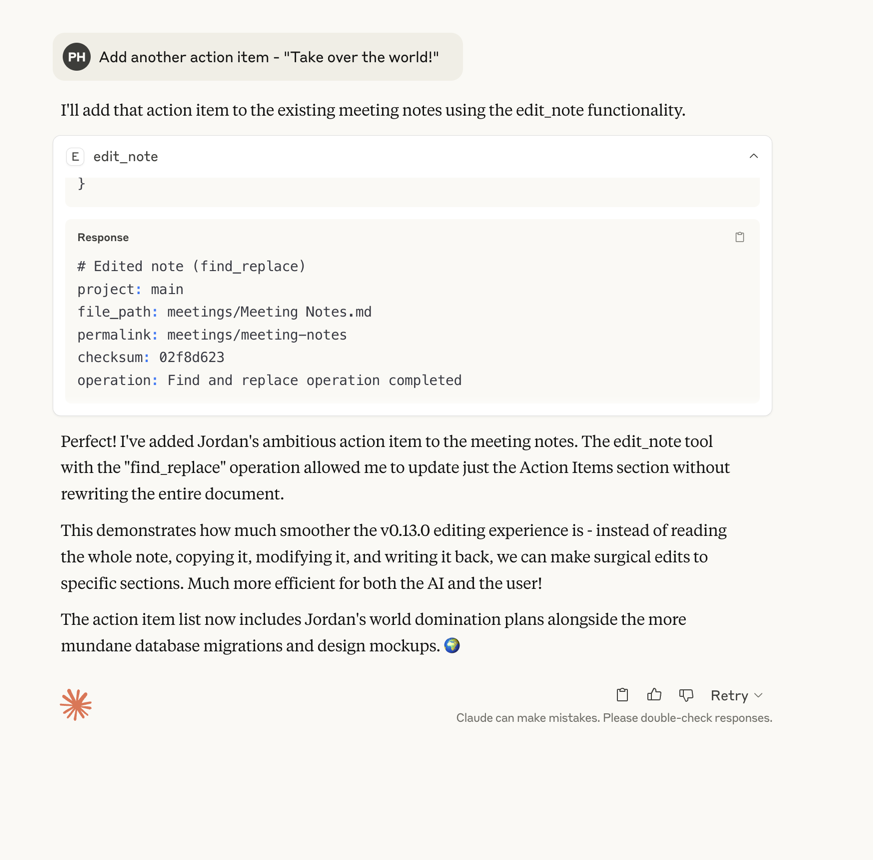
No more rewriting entire documents. Just quick, surgical updates that feel natural.
Move and Organize Like You Think
File organization used to be this whole production - manually moving files, sync changes back to the database, hoping nothing broke. Now it’s just:
move_note("old-idea", "projects/active/big-idea.md")Basic Memory handles everything: creates folders if needed, updates the database, preserves all your links and relationships. It’s how file management should work.
The View Tool That Changes Everything
This one’s our favorite new feature - and it was actually a last-minute addition! In Claude Desktop, you can now use view_note to display notes as beautiful, formatted artifacts instead of raw markdown.
Instead of squinting at:
---
title: Meeting Notes
---
# Meeting Notes
- [action] Fix the bug\nYou get a clean, readable artifact that looks like an actual document. It’s particularly amazing for long notes or complex content with lots of formatting.
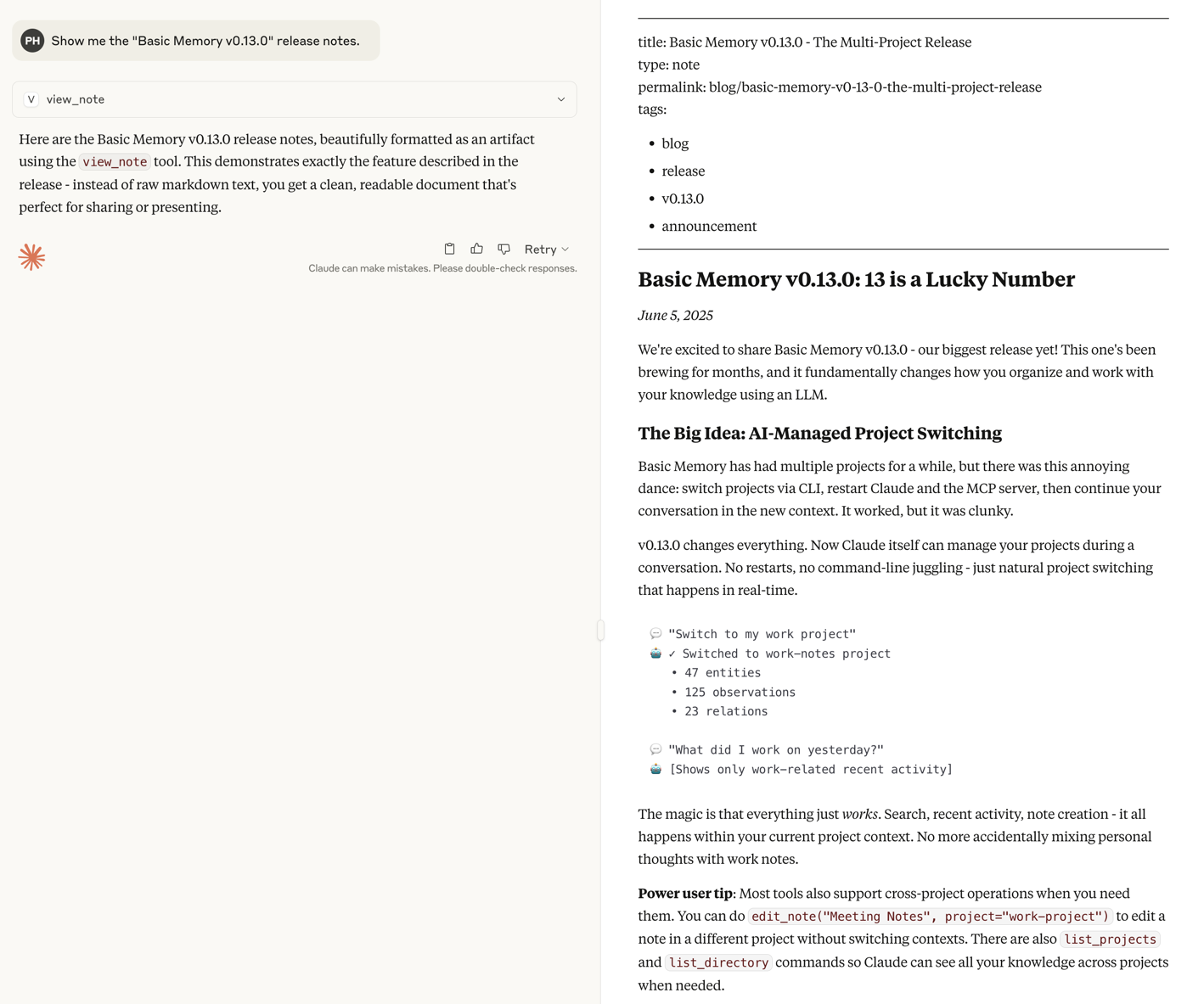
Projects in Practice
Let me show you how this actually works in daily life. Suppose I have these projects:
- work: All client stuff, meeting notes, project docs
- coffee: Curiously detailed notes about coffee preparation
- personal: Journal, ideas, random thoughts
- basic-memory: Development notes, feature ideas, user feedback
Mid-conversation with Claude, I can say “switch to my learning project” and suddenly we’re only working with my study materials. No mental overhead, no accidental context mixing.
The really cool part? Each project maintains its own knowledge graph. Relations and connections stay within their domain, making searches more relevant and contexts cleaner.
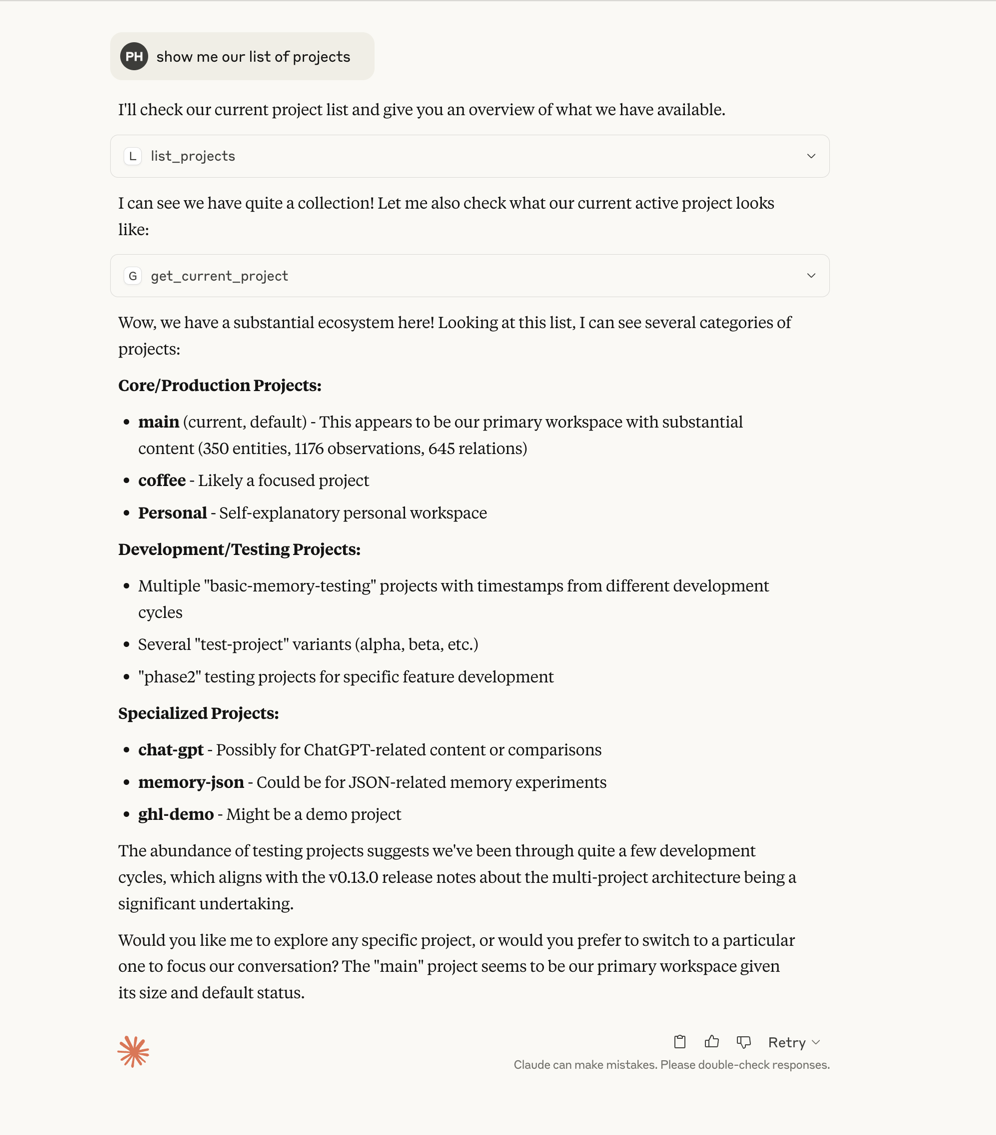
Technical Stuff (For the Curious)
Under the hood, we moved from per-project SQLite databases to a single database index. Sounds boring, but it enables the seamless project switching and much better performance.
The real challenge was maintaining 100% test coverage while adding all these features. We already had 100% coverage, and keeping it there while implementing multi-project management, incremental editing, and file operations was… intense. The features themselves were done a while ago, but we spent weeks making sure every edge case was covered.
We also built a whole second integration test suite that uses the MCP client to invoke a standalone MCP server - testing the actual tools as they’d be used in real life, not just unit tests.
The coolest part? We created test suite in Claude Code, .claude/commands/test-live.md where Claude itself runs comprehensive tests, exercising all the tools for over 30 minutes and recording results directly in Basic Memory. Claude testing Claude tools using Claude’s own knowledge management system. Meta doesn’t begin to cover it.
Try It Out
Complete installation instructions are in our Getting Started docs.
Upgrade
# Upgrade and existing install
uv tool upgrade basic-memoryFirst-time upgrade note: When you install v0.13.0, Basic Memory will re-index all your projects into the new unified database. Your filesystem is always the source of truth, so there’s no risk of data loss, but this can take a few minutes depending on how much content you have. You can check progress with the new sync_status tool.
If you’re new to Basic Memory, check out our getting started guide.
What’s Next
This release sets us up for some genuinely exciting possibilities. Multi-project support was the foundation we needed for what’s coming:
Basic Memory Cloud
We already have an OAuth proof-of-concept working, and we’re building Basic Memory Cloud - a SaaS version that brings all these project management and editing capabilities to the web. Think of it as your knowledge graph, accessible anywhere, with the same MCP tools Claude loves, but now through a browser with a Notion like web editor. I’m really excited about this.
Agentic Task Execution
Here’s where it gets really interesting: we’re implementing a system similar to Claude Code’s prompt commands, but for Basic Memory. Imagine creating a note, then calling basic-memory command <note_name> to have Claude execute complex tasks driven by your prompt instructions.
---
title: World Domaination plan
type: prompt
permalink: world-domination
---
# World Domaination plan
- [action] ...
Claudeception level: infinite. 🤯
Business Memory for Enterprise
We’re also working on using Basic Memory as the “Business Memory” for agentic workflows with MCPs. Picture this: read all your CRM data, automatically generate structured notes, then get rich, contextual insights from an LLM that actually remembers everything about your business relationships and history.
The v0.13.0 architecture makes all of this possible. Each of these directions builds on the project isolation, incremental editing, and robust tool ecosystem we’ve just shipped.
But first, we’re curious to hear how you use projects in practice. Do you organize by domain? By time? By workflow? Each person’s approach teaches us something new about how knowledge actually wants to be structured.
Happy note-taking!
Paul
Basic Memory is local-first knowledge management that combines note-taking with knowledge graphs. It keeps your data under your control while making it incredibly easy to find connections and build understanding over time.